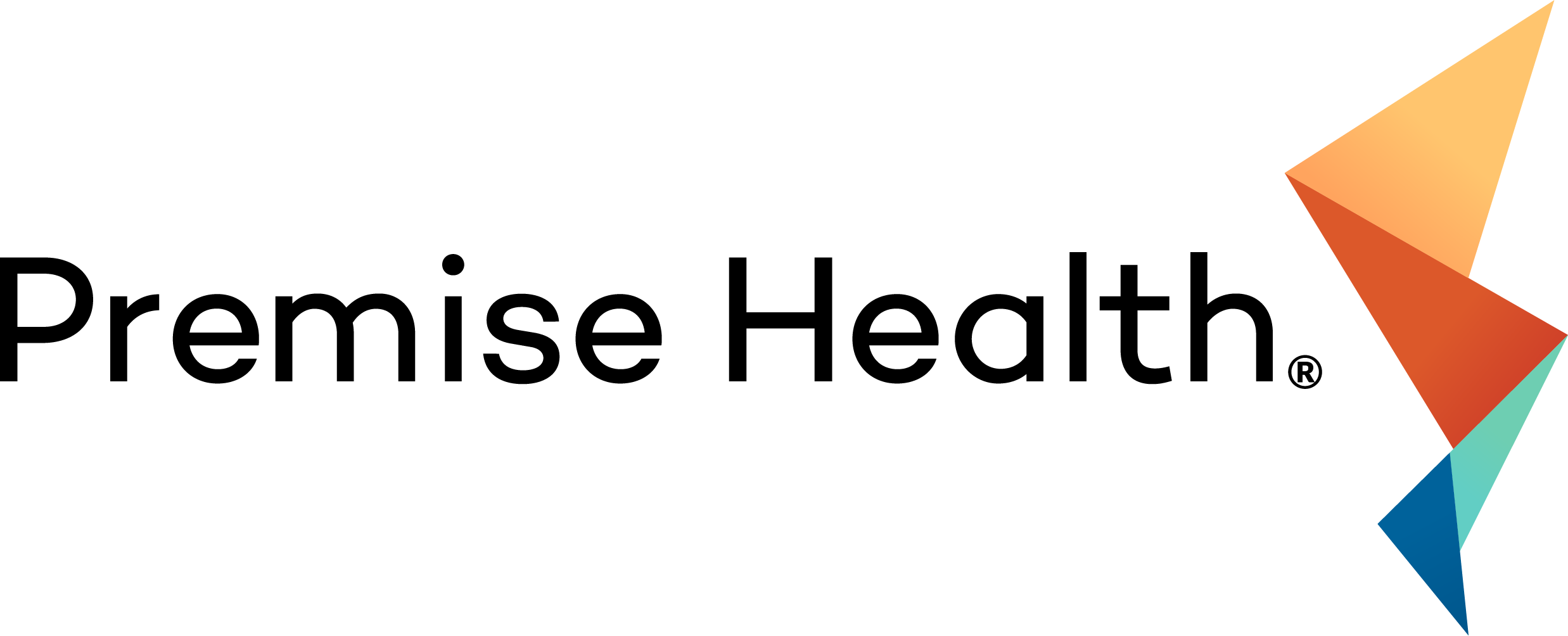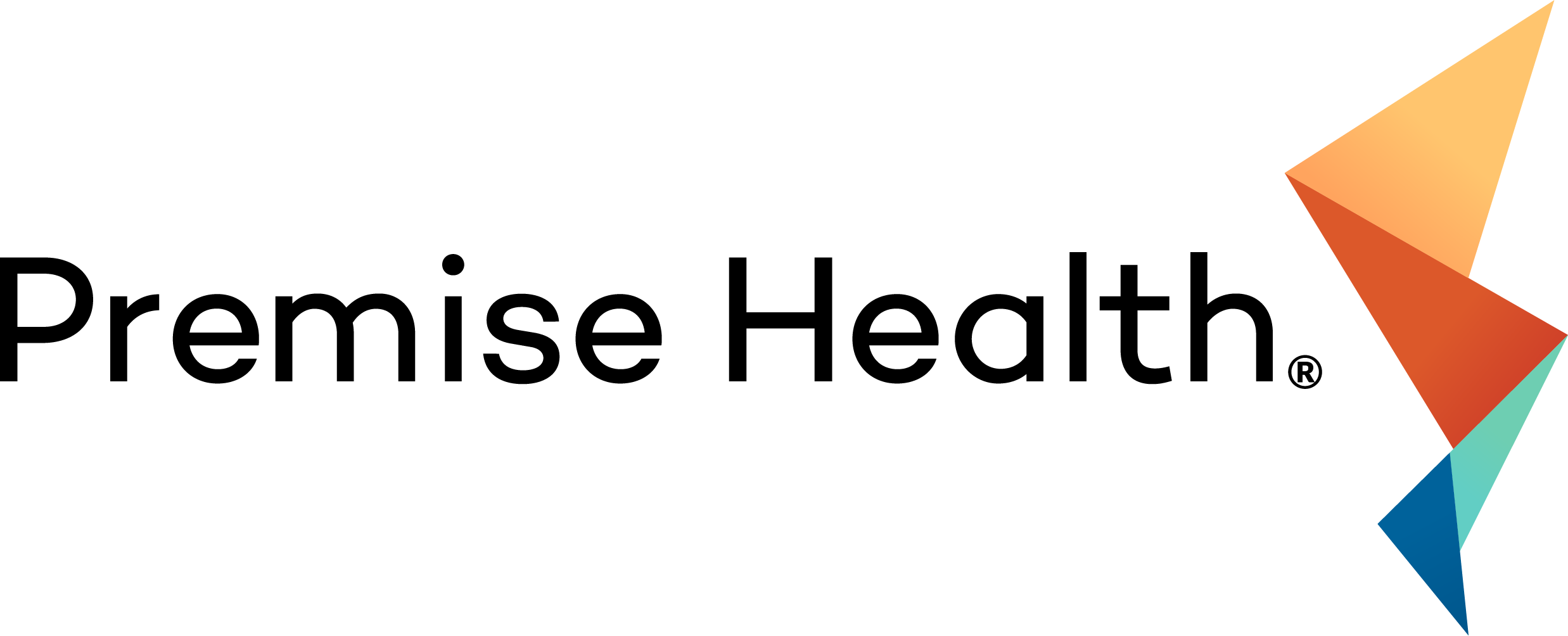Saved Jobs
Here, you can view all of the jobs you have saved. To save a job, go to any job description page and choose "Save job." To remove a saved job, choose "Remove Job" from the job description page to remove to unselect the position.
Jobs will be stored to your Saved Jobs page until you clear your browser cache.
Take The Next Step, View Our Opportunities Here!
- There are no jobs saved